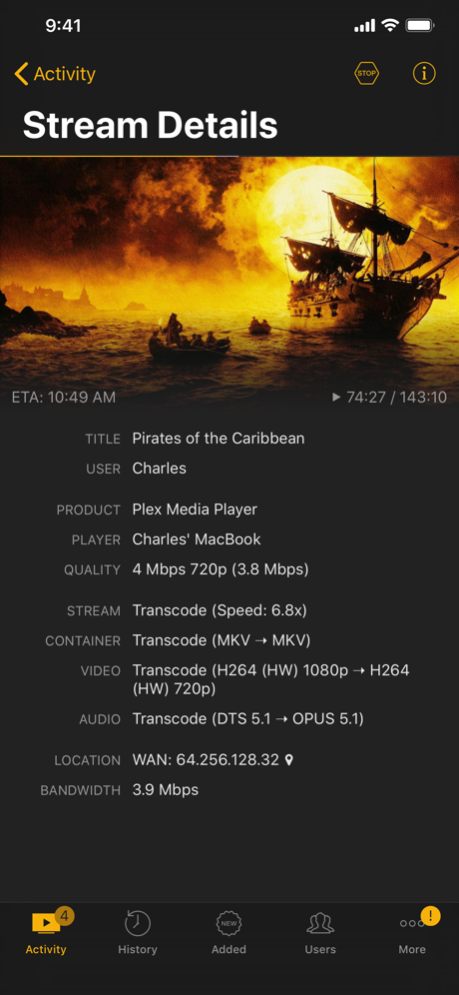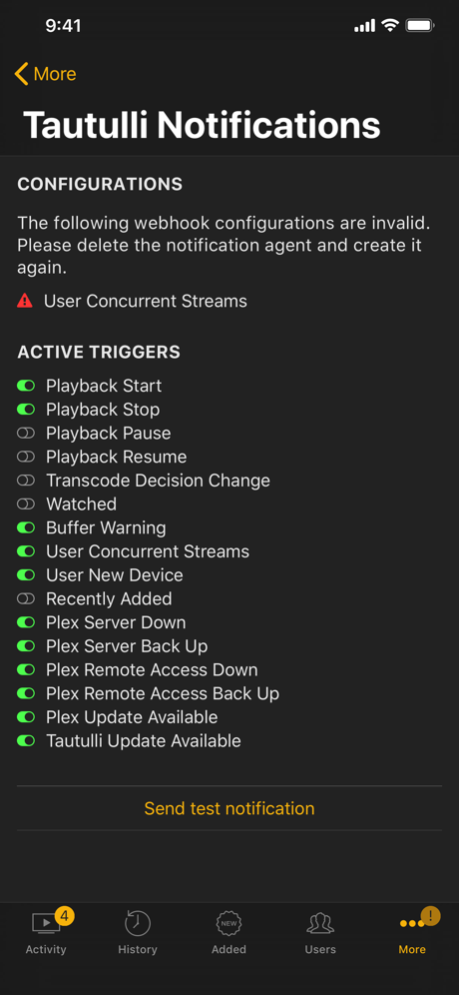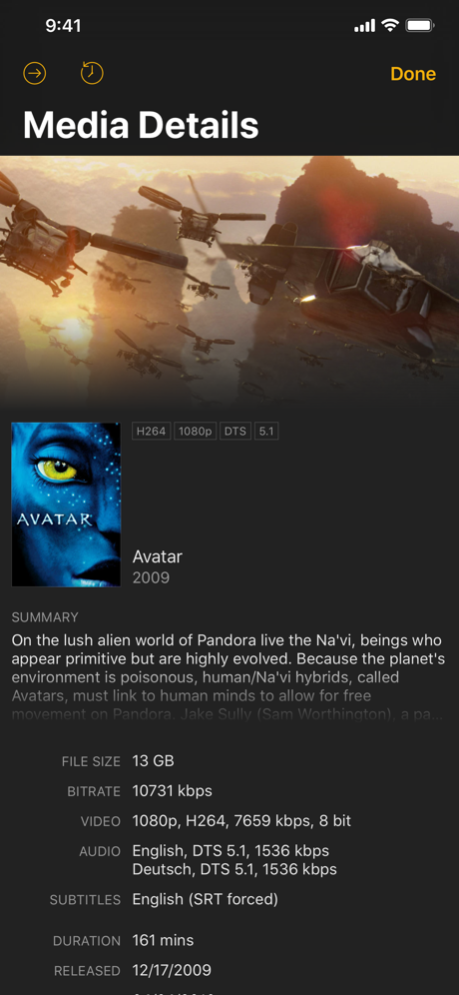Remote for Tautulli 1.14.2
Continue to app
Free Version
Publisher Description
Remote for Tautulli connects to your existing Tautulli server installation and gives you easy access to all data.
WHAT IS TAUTULLI?
Tautulli is a monitoring application that you can run alongside your Plex Media Server and tracks what has been streamed, who streamed it, when and where they streamed it, and how it was streamed. For further information please refer to tautulli.com. Remote for Tautulli is not affiliated with Plex Inc. or Tautulli itself.
FEATURES
- Universal app for iPhone and iPad
- App for Apple Watch
- Easy initial setup using qr code scanner
- List of current streams incl. details like user, player, quality, eta
- List of running conversions incl. details like transcoding speed and remaining time
- Option to terminate streams with optional message
- All details to media e.g. summary, file size, bitrate, audio/video/subtitle tracks, duration, release date, rating, related media and more
- Watch history for media items
- Cross linking between related media, track/album/artist, episode/season/tv show
- Cross linking to the official Plex app (if installed)
- iCloud keychain sync for connection info (if enabled in system)
- Dark Mode / Light Mode (requires iOS 13)
ADDITIONAL FEATURES OF PRO VERSION
- Tautulli notifications for all events that are supported by Tautulli*
- Easy Tautulli notification setup process
- Plex Media Server update monitoring incl. release notes
- Tautulli update monitoring incl. release notes
- Option to trigger Tautulli update
- Playback history incl. search and stream details
- Recently added media
- User list incl. details like playback statistics, recently watched, last known ip address incl. map*, and user's playback history
- Statistics e.g. most streamed movie/tv show/artist or most active users
- Statistics graphically represented as charts
- List and details of all libraries incl. search with access to all media details without having those streamed
- Manual update of libraries with power swipe
- List of all synchronized media
- Plex Media Server logs*
- Tautulli logs
- Tautulli notification logs
- Tautulli newsletter logs
- Siri Shortcuts (requires iOS 12)
- Today widget for easy and fast overview of current streams and updates
- Management of multiple Tautulli servers incl. fast switch
- Number of current streams as app icon badge
USE CONDITIONS
Remote for Tautulli requires an already configured installation of Tautulli v2.1.20 or higher that is connected to your Plex Media Server and reachable from outside your local network.
* This feature requires a corresponding configuration in Tautulli
Oct 6, 2021
Version 1.14.2
*** Please migrate to webhook notifications ***
This update contains the following contents:
- Improved: Compatibility with iOS 15
- Fixed: Bug while scanning QR code
Do you need technical support or do you have questions on our app? Please use our contact form within the app or email us directly at support@tautulli-app.com.
About Remote for Tautulli
Remote for Tautulli is a free app for iOS published in the System Maintenance list of apps, part of System Utilities.
The company that develops Remote for Tautulli is Tobias Fonfara. The latest version released by its developer is 1.14.2.
To install Remote for Tautulli on your iOS device, just click the green Continue To App button above to start the installation process. The app is listed on our website since 2021-10-06 and was downloaded 1 times. We have already checked if the download link is safe, however for your own protection we recommend that you scan the downloaded app with your antivirus. Your antivirus may detect the Remote for Tautulli as malware if the download link is broken.
How to install Remote for Tautulli on your iOS device:
- Click on the Continue To App button on our website. This will redirect you to the App Store.
- Once the Remote for Tautulli is shown in the iTunes listing of your iOS device, you can start its download and installation. Tap on the GET button to the right of the app to start downloading it.
- If you are not logged-in the iOS appstore app, you'll be prompted for your your Apple ID and/or password.
- After Remote for Tautulli is downloaded, you'll see an INSTALL button to the right. Tap on it to start the actual installation of the iOS app.
- Once installation is finished you can tap on the OPEN button to start it. Its icon will also be added to your device home screen.